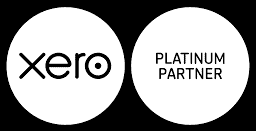We thought the following information on various tax issues would be useful to you. Personal circumstances always vary, so please ensure you contact us for specific advice.
ACC Premiums
Employer invoicing by ACC takes place from June each year and is based on employee earnings for the year ended 31 March.
Your ACC Premium consists of:
- ACC Workplace Cover Levy – your classification unit rate x each $100 of liable earnings.
- Working Safer Levy – 8c x each $100 of liable earnings.
The Classification Unit Rate is based on the actual cost of work-related injuries that occur within your classification unit. A classification unit is a group of businesses that operate within a similar industry.
The IRD provide ACC with relevant earnings data from employer monthly schedules. From this information, ACC calculates the total levies due.
For more information on ACC premiums just give us a call or visit the ACC website.
Depreciation Allowances
Depreciation allows for the wear and tear on a fixed asset and must be deducted from your income.
Generally you must claim depreciation on fixed assets used in your business that have a lifespan of more than 12 months. However in special circumstances you can elect not to depreciate an asset by applying to the IRD.
Not all fixed assets can be depreciated. Land is a common example of a fixed asset that cannot be depreciated. Also from 1 April 2011, depreciation allowances on most building structures cannot be claimed, however depreciation can still be claimed on a wide range of commercial and industrial building fit-out assets. For more information, please click here.
You will have to keep a fixed asset register to show assets you will be depreciating. This should show the depreciation claimed and adjusted tax value of each asset. The adjusted tax value is the asset’s cost price, less all depreciation calculated since purchase.
To view the depreciation rates and the methods for calculating depreciation, please refer to the IRD Depreciation Guide.
To find out more on how to calculate depreciation on a business asset please give us a call or refer to the IRD Depreciation Rate Finder on the IRD Website.
Entertainment
Entertainment expenditure is limited to a 50% deduction if it falls within the following:
- Corporate Boxes
- Holiday Accommodation
- Pleasure Craft
- Food & Beverages consumed at any of the above or in other specific circumstances, for example:
- Incidentally at any of the three types of entertainment above, eg, alcohol and food provided in a corporate box
- Away from the taxpayer’s business premises, such as a business lunch at a restaurant
- On the taxpayer’s business premises at a party, reception, celebration meal, or other similar social function, such as a Christmas party for all staff, held on the business premises (excluding everyday meals provided at a staff cafeteria)
- At any event or function, on or away from your business premises for the purpose of staff morale or goodwill, such as a Friday night ‘shout’ at the pub
- In an area of the business premises reserved for use at the time by senior staff and not open to other staff, such as an executive dining room used to entertain clients
information.
There are a number of exemptions from these rules, please contact us if you are unsure, or see the IRD Entertainment Expenses (IR268) booklet for more information.
Fringe Tax Benefit
Fringe Benefit Tax (FBT) is a tax on benefits that employees receive as a result of their employment, including those benefits provided through someone other than an employer.
The four main groups of fringe benefits are:
- Motor vehicles (refer to the IRD website for more information on how to calculate)
- Low-interest loans other than low-interest loans provided by life insurance companies
- Free, subsidised or discounted goods and services, including subsidised transport for employers in the public transport business
- Employer contributions to sick, accident or death benefit funds, superannuation schemes and specified insurance policies
Gifts, prizes and other goods are fringe benefits. If you pay for your employees’ entertainment or club memberships, these benefits may also be liable for fringe benefit tax.
Fringe Benefit Tax is payable quarterly (however some employers may be able to elect payments filing on an annual basis).
Refer to the IRD website for more information on how fringe benefit tax is applied and calculated.
If you would like further information on whether FBT is payable in your situation and how this is calculated just give us a call.
Gifting
A gift is something given when:
- Nothing is received in return; or
- Something is received in return, but its value is less than the value of the property given.
If something of lesser value is given in return for a gift, the value of the gift is the difference between the two values.
- In the context of trusts, these items can all be gifts:
- Transfers of any items (for example, company shares or land).
- Any form of payment.
- Creation of a trust.
- A forgiveness or reduction of debt.
- Allowing a debt to remain outstanding so that it can’t be collected by normal legal action.
If you propose to make a gift to a trust, please contact us to discuss the implications. It is important to take into consideration what the trust, and the gifts to the trust are designed to achieve as part of a long-term strategy.
The government abolished gift duty for dispositions of property made on or after 1 October 2011.
For gift duty on any gifts made before 1 October 2011, the IRD’s guide on the IRD website is helpful.
Please be aware that there is a $6,000 annual gifting limit for rest home subsidy purposes.
For more information on gifting please give us a call.
Goods and Services Tax
GST is a tax on the supply of goods and services in New Zealand by a registered person on any taxable activity they carry out. The rate for GST is 15% although zero-rating will most likely apply for exports and land transactions.
Certain supplies of goods and services are ‘exempt supplies’ and exempt from GST. These include:
- Certain financial services
- Sale or lease of residential properties
- Wages/Salaries and most Directors’ Fees
GST registration is required if the annual turnover of the business for a 12-month period exceeds or is expected to exceed $60,000.
GST returns can be filed monthly, bi-monthly or six monthly. There are certain requirements for who must file monthly returns and who can file six monthly returns.
There are three methods of accounting for GST:
- Invoice Basis
- Payments Basis
- Hybrid Basis
If your turnover exceeds $2,000,000 pa you cannot use the Payments basis option.
If you are selling or are thinking of selling your products through your website please also refer to the section on GST and E-Commerce.
For more information on GST and how to register give us a call or visit the GST section of the IRD website.
GST and E-Commerce
Sale of Physical Goods via the Internet
If a GST-registered person sells goods via the internet and the goods are physically supplied to a customer in New Zealand, GST is chargeable at 15%.
If goods are sold via the internet and physically supplied to customers overseas the sales can be zero-rated for GST purposes. It is important to prove the goods have been exported (entered for export by the supplier) and sufficient evidence should be held to prove the export.
Sale of Digital Goods via the Internet
If a GST-registered person sells digital products via the internet which are downloaded, such as music, software or digital books, to a New Zealand customer they must charge 15% GST. (These products are treated as services for GST purposes). Note overseas suppliers may be required to register for and charge NZ GST when providing these services (under the online remote services rules) to New Zealand customers.
If digital products are sold via the internet and downloaded by an overseas customer they can be zero-rated but it is important to prove that the products are “exported” otherwise GST must be charged.
Evidence required to prove products are exported
Scenario 1:
Physical goods are exported overseas by the supplier. The customer is located overseas.
- Delivery evidence, for example, bill of lading showing export by sea, air waybill for export via air, packing list or delivery note showing overseas delivery address, insurance documents.
- Purchase order showing overseas delivery address.
Scenario 2:
Physical goods are exported overseas by the supplier. The customer is located in New Zealand at the time of purchase.
- Delivery evidence, for example, bill of lading showing export by sea, air waybill for export via air, packing list or delivery note showing overseas delivery address, insurance documents.
- Purchase order showing overseas delivery address.
Scenario 3:
Digital products are downloaded by a customer who is located overseas.
- The customer should make a declaration at the time of the transaction that they are located overseas and that the products will be used outside New Zealand.
- For example, “I declare that I am not in New Zealand at this time and will not be making use of this supply in New Zealand” and provide their name and full address.
- Evidence of payment received from overseas customer. Credit card information may be a guide as certain credit card number series may only be issued in New Zealand. However, this process is changing and is not entirely reliable.
- Email address may suggest that the customer is overseas but is not final proof as a New Zealand resident can obtain an overseas email address.
- Internet Protocol (IP) address of the customer – although this is not final proof that the customer is overseas.
Note: In this scenario, as can be seen from the above list, it is unlikely that only one form of information will prove that the customer is overseas. It is expected that a reasonable attempt would be made to confirm the customer is overseas to support zero-rating. For more information refer to the E-Commerce and GST section on the IRD website.
Kiwisaver
All New Zealand residents and people entitled to live here permanently up to the age of 65 are eligible for KiwiSaver. All new eligible employees must be automatically enrolled in KiwiSaver. However there are some employees who are exempt from automatic enrolment. These include:
- Those under 18 years of age
- Casual agricultural workers or Election Day workers
- Private domestic workers
- Casual and temporary employees employed under a contract of service that is 28 days or less
Employees who are automatically enrolled can opt out but must do so within a specified time (from the end of week 2 of their employment to the end of week 8) by filing the prescribed from (KS10).
All eligible existing employees can join the scheme at any time they wish by notifying their employer.
There are 3 employee contributions rates, being 3%, 4% or 8%. The employee can elect the rate at which they want their contributions deducted. If an employee does not elect a rate then the default rate of 3% will be used by the employer for contribution deductions made.
Compulsory Employer Contributions
From 1 April 2008 it became compulsory for employers to contribute to their eligible employees’ KiwiSaver scheme unless the employer is already paying into another registered superannuation scheme for the employee.
This minimum compulsory contribution rose to 3% from 1 April 2013.
Employer contributions are subject to Employer Superannuation Contribution Tax (ESCT) on a progressive scale based on the employees’ marginal tax rate.
Government Assistance
The government also:
- Pays annual member tax credit (for those 18 and over) of up to $521.43 (effective from 1 July 2011)
- Funds first home deposit subsidy through Housing NZ if the relevant criteria are met
Prior to 21 May 2015, the government made a $1,000 ‘kick-start’ contribution.
Note: There is no Crown guarantee of KiwiSaver schemes or investment products of KiwiSaver schemes.
Employers must:
- Give new employees and other existing staff who are interested an Employee information pack (KS3)
- Pass employees’ details to Inland Revenue to enable them to be enrolled
- Deduct contributions from employees’ gross salary and pay these to IRD through the PAYE system
A list of KiwiSaver providers is available at www.kiwisaver.govt.nz
For more information on KiwiSaver and how this may apply to you give us a call or refer to the KiwiSaver for Employers information available on the IRD website.
PAYE on Salaries and Wages
Pay As You Earn (PAYE) is the basic tax taken out of your employees’ salary or wages. The amount of PAYE you deduct depends on each employee’s tax code.
PAYE employees must complete a Tax code declaration (IR 330) as soon as they start working for you. If an employee fails to complete the tax code declaration, you must deduct PAYE at the no-declaration rate.
Employers must also file an employer monthly schedule with IRD detailing each worker’s gross earnings and deductions. Employers with gross annual PAYE of $100,000 or more must file this schedule electronically with IRD using IRD’s IR File system.
If you are a ‘small employer’ with gross annual PAYE deductions of up to $500,000, payments are made to IRD on the 20th of the month following the deductions. The employer monthly schedule must also be filed by the 20th of that month.
If you are a ‘large employer’ with gross annual PAYE deductions over $500,000, the deductions made from payments made to employees between the:
- 1st and the 15th of the month are paid by the 20th of the same month.
- 16th and the end of the month are paid by the 5th of the following month (except for December payment to be made by 15 January). The employer monthly schedule must also be filed by the 5th of that month
For more information regarding PAYE or to register as an Employer either call us or visit the IRD website.
Payday Filing
A new system called payday filing is being introduced for the way businesses report payroll information. From 1 April 2018, employers may opt into payday filing. From 1 April 2019, payday filing is mandatory.
From 1 April 2019 employers must:
- File employment information within 2 working days after every payday instead of an Employer monthly schedule (IR348).
- Provide new and departing employees’ address information, as well as their date of birth – if they have provided it to you.
- File electronically (from payday compatible software or through myIR) if your annual PAYE/ESCT is $50,000 or more.
Note: The due date for payment remains the same at the 20th of the month (or 5th and 20th of the month for twice-monthly filers).
Contact us for more information or visit the IRD website.
Provisional Tax
Provisional Tax is not a separate tax but a way of paying your income tax as the income is received through the year. You pay instalments of income tax during the year, based on what you expect your tax bill to be. The amount of provisional tax you pay is then deducted from your tax bill at the end of the year.
If your residual income tax is $2,500 or more you will have to pay provisional tax for the following year. Residual income tax is basically the tax to pay after subtracting any rebates you are eligible for and any tax credits (excluding provisional tax). Residual income tax is clearly labelled in the tax calculation in your tax return.
There are a number of ways of working out your provisional tax. The two main ones are the standard option and the estimation option. If you are also registered for GST and meet the other eligibility criteria, the ratio option may be available to you as well (see below for more on the GST Ratio option).
From the 2019 income year, you are also able to pay provisional tax using the Accounting Information Method (AIM).
Standard option
The IRD automatically charges provisional tax using the standard option unless you choose the estimation or ratio options.
The standard option takes your residual income tax for the previous year and makes an adjustment. The calculation for the adjustment from the current year is:
- your previous year’s residual income tax with an uplift of 5% added
- if the previous year’s income tax return has not been filed, it will be the year prior to the previous year with an uplift of 10% added
Estimation option
The other way to work out your provisional tax is to estimate what your residual income tax will be. When working out the tax, keep the following points in mind:
To get the right tax rate –
- Add up all your estimated income
- Work out the tax on the total
- Subtract any tax credits (like PAYE)
- Using the estimation option, if your estimated residual income tax is lower than your actual residual income tax for that year, you may be liable for interest on the underpaid amount
- You can estimate your provisional tax as many times as necessary up until your last instalment date. Each estimate must be fair and reasonable
Due dates
The due date and amount of instalments you need to make for payment of your provisional tax each year depends on your balance date, which of the above options you use and how often you pay GST (if registered).
If you have a 31 March balance date and use the standard or estimation option, provisional tax payments are due on:
First instalment – 28 August
Second instalment – 15 January
Third instalment – 7 May
Interest
In most circumstances you will be charged interest if the provisional tax you paid is less than your residual income tax. If the provisional tax you pay is more than your residual income tax, the IRD may pay you interest on the difference.
Further Options – the GST Ratio Option
If you are also registered for GST you are able to pay your provisional tax at the same time as your GST payments. You will be able to use the ratio option if:
- You’ve been in business and GST-registered for all of the previous tax year, and the tax year prior to that
- Your residual income tax for the previous year is greater than $2,500 and up to $150,000
- You are liable to file your GST returns every month or every two months
- The business you’re operating is not a partnership
- Your ratio percentage that IRD calculates for you is between 0% and 100%
The Accounting Information Method (AIM)
This method available is available from the 2019 income year and allows you to calculate and pay provisional tax using AIM-capable software which calculates provisional tax based on current year accounting income information. At present this will only be available if you have gross income under $5m. Payments will be due in line with your GST filing dates.
Where payments have been made using the calculated amounts under the AIM-capable software, there will not be any interest exposure if the actual year end tax liability differs to the calculated tax liability.
This method of paying provisional tax may not suit everyone. Solutions such as tax pooling can also be used to ease taxpayers’ concerns and costs in calculating provisional tax. We suggest that you discuss your options with your accountant.
For further information on provisional tax give us a call or refer to the IRD Website.
Resident Withholding Tax
Resident Withholding Tax (RWT) is a tax deducted on interest earned from investments and bank accounts. The investment organisation or bank deducts this tax when they credit interest to you.
Companies may also deduct withholding tax from dividends paid to shareholders.
If you receive interest as income you need to:
- Provide the interest payer with your IRD number, and
- Elect the tax rate at which this is to be deducted by them
The RWT tax rate used will vary for individuals and different types of business entity.
For more information on RWT, the tax rate and how this tax applies to interest and dividends refer to the IRD website.
Tax Credits (formerly Rebates)
Tax credits can be claimed by individuals (not companies, trusts or partnerships) who:
- Earned taxable income during the period being claimed for; and
- Were in New Zealand at any time during the tax year (including non-residents)
You may qualify for a tax credit for:
- Donations made of $5 or more to an approved charity
- Donations made of $5 or more to state and state integrated schools (note donations do not include tuition fees, payment for voluntary school activities, payments for classes where there is a take-home component or payments for transport to or from school activities)
The tax credit able to be claimed is up to the lesser of 33.33% of the total donation or 33.33% of your taxable income and will require valid receipts. Tax credits for payments for childcare or a housekeeper have been removed from 1 April 2012.
For further information regarding tax credits, visit the tax credits section of the IRD website.
If you claimed a tax credit in the prior year, the IRD will automatically send you a Tax Credit Claim Form in April each year. Otherwise, click here for the latest version of the IRD 526 Tax Credit Claim Form.
This information relates solely to individuals and individual income tax. There are other tax credits which have been introduced. Please contact our office for more information on these.
Taxpayer Penalties
Taxpayers who do not meet their tax obligations may face penalty or interest charges. To avoid such charges, you should pay the full amount of tax you owe by the due date.
The main kinds of charges for failing to meet tax obligations are:
- Interest on the amount of tax you owe if you have underpaid your tax. The interest rates charged are based on market rates.
- A late filing penalty if you do not file a return by the due date.
- A late payment penalty if you post or deliver a payment to IRD after the date it was due.
- A shortfall penalty where the correct amount of tax is higher than the amount you paid (for example, because of an understatement of tax, or where the amount of a refund or loss is reduced). These penalties can be as high as 150% (for evasion) and may include imprisonment for serious instances of evasion.
- EMS non-payment penalties where you file an employer monthly schedule but do not pay the full amount payable on that schedule. These penalties are in addition to any of the other penalties that may also then be payable.
Solutions such as tax pooling can also be used to ease taxpayer concerns and the resulting exposure to use of money interest.
For more information about tax pooling and your exposure to tax penalties, give us a call. For more information about tax penalties refer to the IRD’s Obligations, Interest & Penalties Guide.
Working for Families Tax Credits
Working for Families tax credits are available to families with dependent children aged 18 years or younger. These are refundable, meaning that if the credits exceed the person’s income tax liability they are able to be refunded to the taxpayer.
The Working for Families tax credits are made up of the following:
- family tax credit – credits of tax paid for each dependent child
- in-work tax credit – available to couples who work at least 30 hours a week between them and to sole parents who work at least 20 hours a week
- parental tax credit – available to working families with a newborn child who do not receive paid parental leave or income-tested benefits
- minimum family tax credit – this credit ensures a minimum annual family income for those families falling below the threshold
Inland Revenue administer the Working for Families tax credits, however taxpayers who receive an income-tested benefit will receive payments from Work and Income.
For more information just give us a call or visit the IRD website.